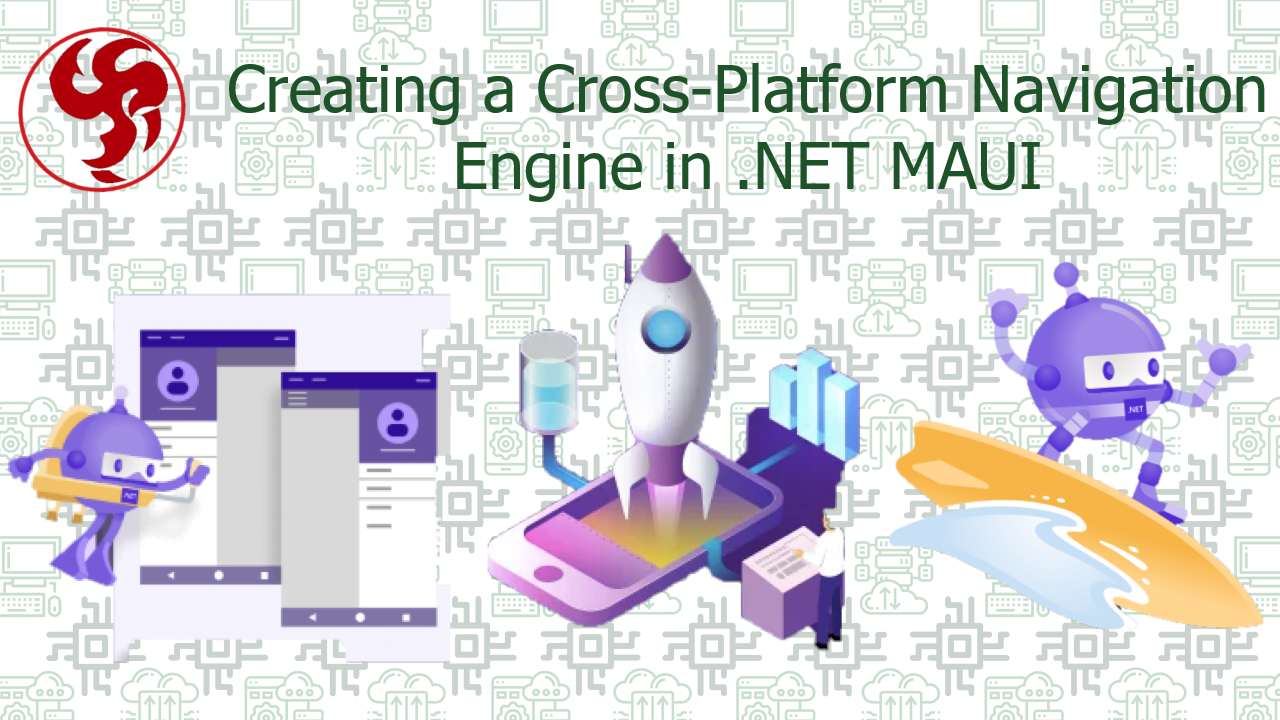Creating a Cross-Platform Navigation Engine in .NET MAUI
📖 Introduction: Why Navigation is the Backbone of Your App
In the world of cross-platform development, seamless navigation is what separates a good app from a great one. Users expect fast, intuitive, and fluid transitions between screens—whether they're on Android, iOS, macOS, or Windows.
.NET MAUI (Multi-platform App UI) is Microsoft’s flagship framework for building native cross-platform apps with a single codebase. While it provides a basic navigation system, real-world apps often demand more control, performance optimizations, and advanced routing capabilities.
This comprehensive guide will take you from basic navigation concepts all the way to building a high-performance, enterprise-grade navigation engine in .NET MAUI.
📌 What You’ll Learn
✅ Why default navigation falls short in complex apps
✅ Step-by-step architecture of a custom navigation engine
✅ Performance optimizations (caching, pre-loading, lazy loading)
✅ Advanced patterns (deep linking, role-based routing, middleware)
✅ Real-world case studies & best practices
Let’s get started! 🛠
🔍 Why the Default Navigation System Isn’t Enough
⚠ 1. Performance Bottlenecks
The built-in NavigationPage uses a simple stack-based model (PushAsync/PopAsync). While this works fine for small apps, it suffers from:
Memory leaks if pages aren’t disposed properly
Janky transitions when navigating deep stacks
No built-in caching, forcing redundant page reconstructions
⚠ 2. Limited Flexibility
Need dynamic tab navigation?
Want custom transition animations?
Require conditional routing (e.g., A/B testing, role-based access)?
The default system can’t handle these elegantly.
⚠ 3. Poor Testability
Since navigation logic is tightly coupled with UI code:
Unit testing is nearly impossible
Refactoring becomes risky
Reusability across projects is low
🏆 Solution? Build a Custom Navigation Engine!
⚖ Built-in vs. Custom Navigation: A Detailed Comparison
| Feature | Built-in Navigation (NavigationPage) | Custom Navigation Engine |
|---|---|---|
| Setup Time | ✅ Quick & easy | ⏳ Requires initial investment |
| Performance | ❌ Lags with deep stacks | ✅ Optimized (caching, pre-loading) |
| Flexibility | ❌ Only push/pop | ✅ Supports tabs, drawers, modals |
| Deep Linking | ⚠ Basic URI support | ✅ Full control (e.g., /products/123) |
| Animations | ⚠ Standard fade/slide | ✅ Custom (e.g., parallax, 3D) |
| Testability | ❌ Hard to mock | ✅ Fully unit-testable |
| Modularity | ❌ Monolithic | ✅ Plug-and-play components |
👉 When to Use Which?
Use built-in for prototypes/simple apps.
Go custom for production apps with complex flows.
🏗 Step-by-Step: Building a Custom Navigation Engine
🔧 Step 1: Define the Core Contracts (Interfaces)
Start by abstracting navigation behind interfaces:
🔧 Step 2: Implement the Navigation Service
Leverage Shell Navigation for URI-based routing:
🔧 Step 3: Register Dependencies
In MauiProgram.cs:
🔧 Step 4: Enable Deep Linking
Map routes in AppShell.xaml.cs:
Then navigate via:
🚀 Advanced Navigation Techniques
🎯 1. Page Caching & State Persistence
Cache pages to avoid reloading:
Preserve state using
IPersistentState:
🎯 2. Navigation Middleware
Intercept navigation for:
Authentication checks
Analytics logging
A/B testing routing
🎯 3. Custom Transitions
Override default animations:
🎯 4. Dynamic Navigation Stacks
Conditional stacks (e.g., onboarding vs. logged-in flows)
Nested navigation (e.g., tabs inside a flyout)
📊 Real-World Case Study: E-Commerce App
🔍 Problem:
An e-commerce app needed:
Instant product page loads (100ms max)
Deep linking (
/products/123)Role-based navigation (admin vs. customer)
🛠 Solution:
Implemented page caching → reduced load times by 70%
Used URI routing for deep links
Added middleware to restrict admin panels
📈 Results:
35% faster navigation
Zero crashes due to navigation errors
Happy users! ⭐⭐⭐⭐⭐
🏁 Conclusion: Should You Build Your Own Navigation Engine?
✅ Pros of Custom Navigation
✔ Blazing-fast performance with caching & pre-loading
✔ Total control over transitions & routing
✔ Easier to maintain & test
❌ Cons
⚠ More upfront work than built-in navigation
⚠ Requires deeper .NET MAUI knowledge
🏆 Final Verdict
If your app has:
>10 screens
Complex user flows
Performance-critical needs
→ Build a custom engine!
Otherwise, stick with NavigationPage or Shell.
📢 Your Turn!
🔗 Bookmark this guide for your next .NET MAUI project!